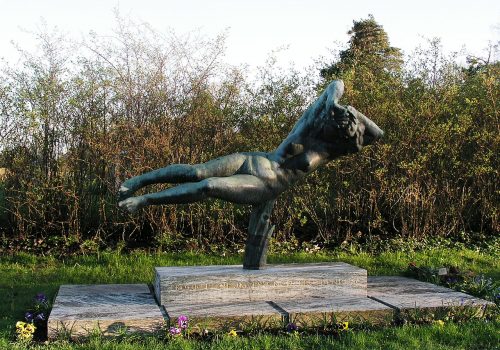This site provides a general overview of how to access and navigate IRBNet. Please click IRBNet User’s Guide for detailed guidance.
Create an IRBNet Account
- Go to IRBNet.
- Register as a new user. Use your UNC Asheville email to set up the account.
- Associate with the University of North Carolina at Asheville. (Note: UNC Asheville has two compliance committees that use IRBNet. Throughout the process of submitting a proposal, be sure you select the correct committee.)
- In the User Profile in the upper right-hand corner, please upload all training certifications, general licenses (not protocol-specific), and CVs, as applicable.
General IRBNet Navigation
On the left hand side of the page in the blue sidebar, My Projects lists all of the projects you are listed on as an investigator or collaborator, and Create a Project is to create a new project. The “My Reminders” with the little red flag holds all automated messages sent by IRBNet
Accessing IRBNet Forms and Templates
The IRB created a guide to assist researchers in accessing the system’s forms and templates. Click here to open the pdf file. We’ve also included a list of active forms and templates within this guide to assist system users.
Steps for New Submissions
- Click on “Create New Project” on the left hand side of the page.
- IRBNet will assign your project a unique IRBNet number. [NOTE: Once you submit your project via IRBNet, the IRB will also assign an internal IRB Number.]
- The Tabs in the blue sidebar are the steps you need to follow.
- Click on Designer. This is where you will upload all submission materials under “Step 2.”
- Share this Package. For proposals will collaborators or additional members of the research team, all researchers will need to create an IRBNet account (associate with UNC Asheville IACUC) in order for you to share the project with them in IRBNet.
- Sign this Package. All investigators must sign the IRBNet package. When revisions are requested in a separate package, only the PI is required to sign, provided they are a faculty member.
- Submit this Package. Once all signatures have been provided, you will submit this package to the IRB. In the submitting window, you will need to unclick the box that says Show Default Only. Search for the University of North Carolina at Asheville and select the IRB.
- The Review occurs.
- The IRB will process your proposal within two-three business days (ACKNOWLEDGE) and the proposal will be sent to the Chair and the Attending Vet for initial review.
- Following initial review, your proposal may either be FORWARDED/REFERRED TO FULL BOARD or revisions will be required before further review (DEFERRED – INFORMATION REQUIRED).
- Once the committee has made a decision, possible actions in IRBNet will be DEFERRED-INFORMATION REQUIRED/APPROVED/APPROVED WITH CONDITIONS/DISAPPROVED.